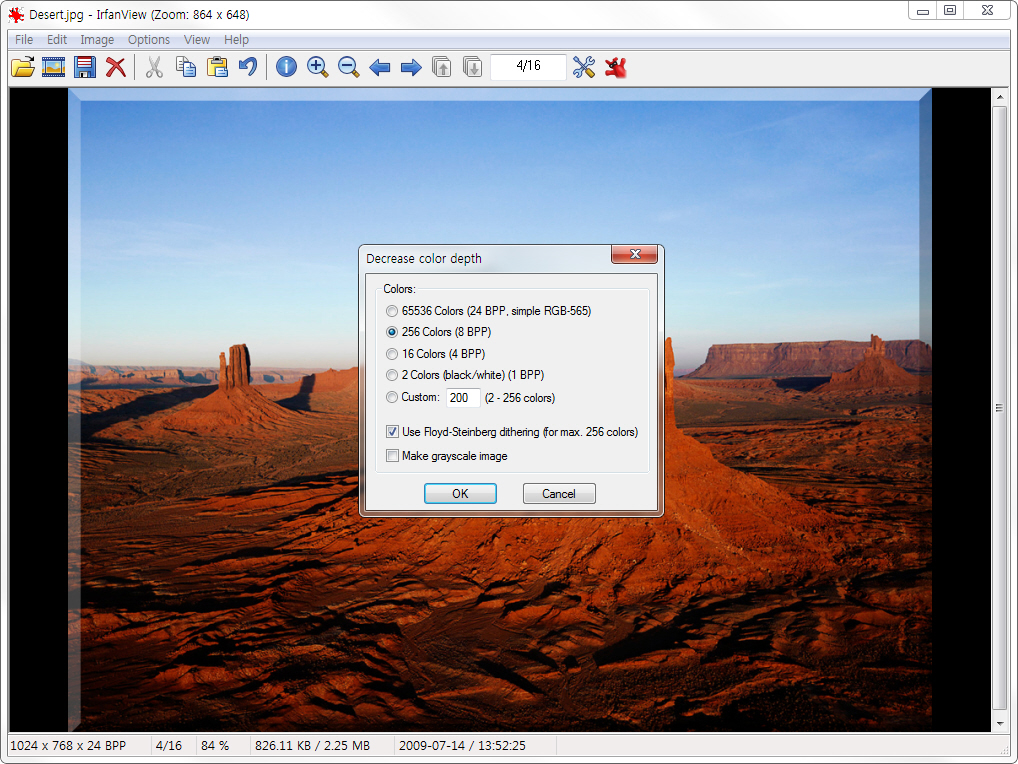IrfanView
작성자 정보
- 주인장 작성
- 작성일
컨텐츠 정보
- 14,639 조회
링크
첨부
본문
다양한 기능 및 간편한 인터페이스로 사용자가 손쉽게 이미지를 편집하거나 제작할 수 있도록 해주는 프로그램입니다.
소프트웨어 소개
언어 : 영어 | 크기 : 2MB
개선사항
v4.51 (2018.02.27.)
* New Options menu/feature: Export image tiles (split image)
* New Options menu: Hotfolder (Watch folder and show new images)
* New view modes in Thumbnails window: Tiles, Details and List mode
* New feature: (new) "IrfanView Shell Extension" available on PlugIns website
adds Context menu with some IrfanView operations to Windows Explorer
* New options in the "Adobe 8BF filters" dialog (Thanks to Frank/jazzman)
* Improved speed in the LCMS (Color Management) PlugIn
* Added support for old formats like: Amiga, Atari, C64, ZX Spectrum etc.
* New Print dialog features: Borderless print, Negative positions, better preview
* New command line option: /makecopy, a flag for /convert
if destination file exists, save new file as copy: (1), (2), (3) etc.
* Option to add max. 10 external editors (for advanced users): Properties->Misc
* Option to Drag&Drop current file to other programs: SHIFT + left mouse + drag
* New Print dialog option: Always use default printer at dialog start
* New hotkey: CTRL + SHIFT + N = Negative image (all channels)
* Better support for high resolution screens (high DPI)
* Several PlugIns are changed/updated, please install the newest versions:
Download from: http://www.irfanview.com/plugins.htm
참고사항
설치시 free Google Toolbar 가 함께 설치 됩니다.
관련자료
-
이전
-
다음
0.0
/
0
댓글 0개
등록된 댓글이 없습니다.