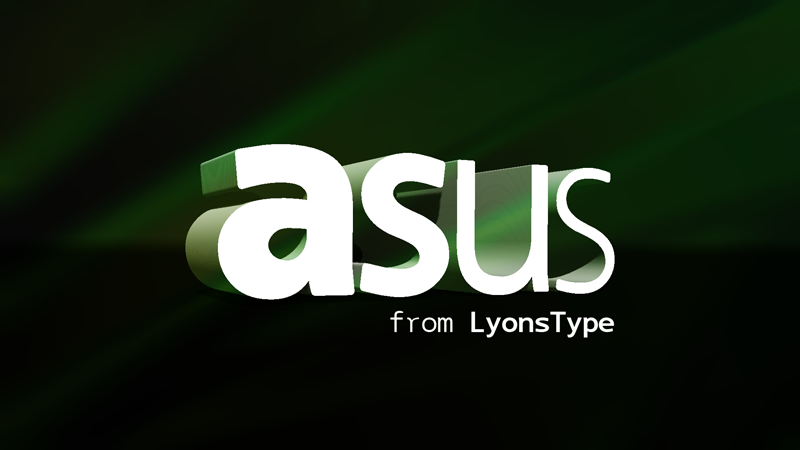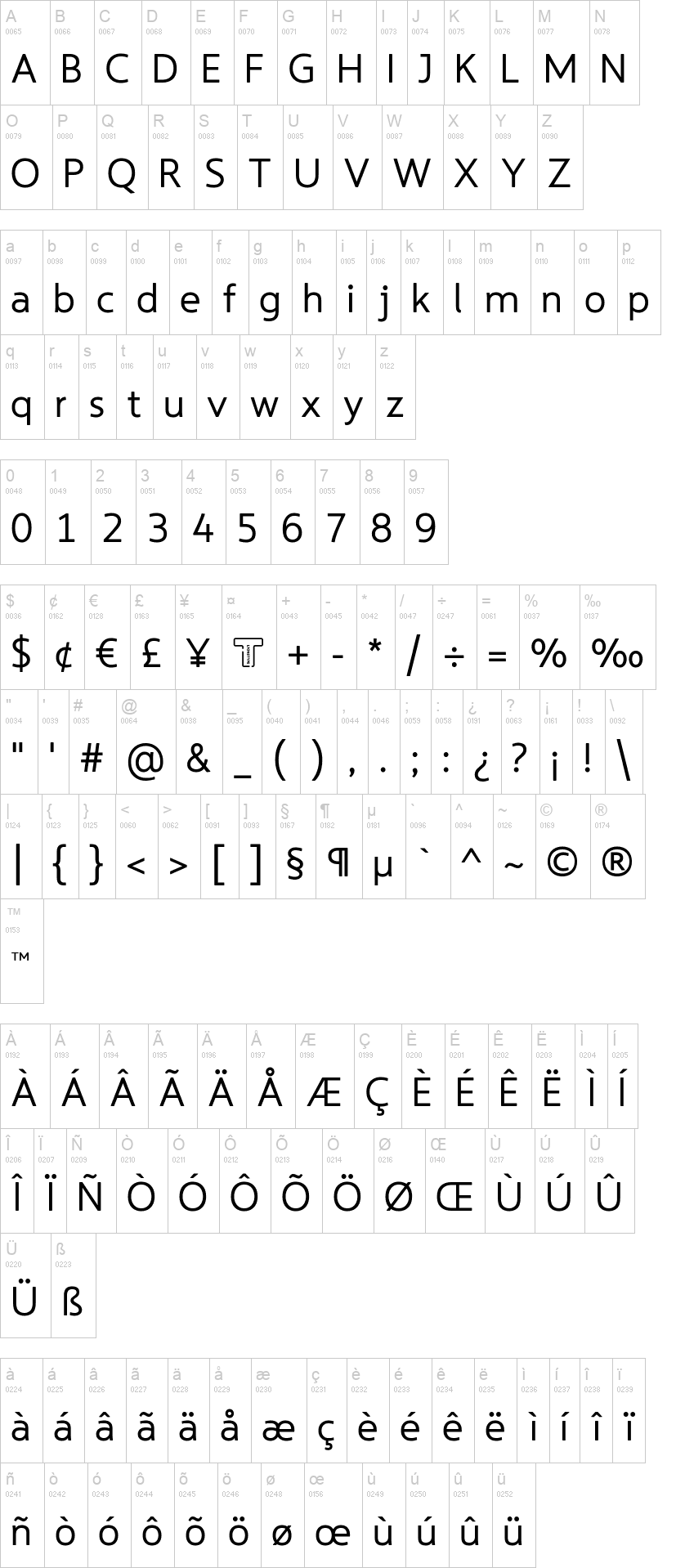LT Asus
작성자 정보
- 주인장 작성
- 작성일
컨텐츠 정보
- 15,826 조회
링크
첨부
본문
폰트소개 & 사용범위
100% Free
Please welcome “Asus” from LyonsType. A typeface that comes off to be digital-device ready by the pre-conceived notions of “digital neutrality”. Asus is not only a typeface driven by the digital notion, but its name is also after the founder's computer vendor “Asus/Republic of Gamers” - most notably for a qualified purpose of applying monospace variations to give the typeface a real digital perspective.
Asus is a distinctive type design to display a depth of round corners (you can barely see round corners depending on the size of the font) and a solidity of humanism. It isn't necessarily a typeface to take the steps of a “tried and tested” sequence, it's to spice up the lightheartedness of digital brands of individuals to where the typeface is usable for technology, epic projects, personal banners, personal signages, and the rest of the like. A fixed-width monospace variant of Asus is also useful for terminal emulation, forms of programming, and anything that individuals use with monospace typefaces. Even the monospace typeface out of the family shows quality at a 12 pt size regardless of which style is set for it.
Like other gamer-esque and superiority of fonts - the font's resilient sense of robustness, along with the letter proportions and the rest of it stack up its flexibility on every aspect of digitalism - not too edgy, not too hard to read - just the right amount of hinting it needs.
Asus is available in 4 roman styles, 4 italics and (as mentioned before) includes a monospace variant with 2 italics. The family are as follows: Light, Light Italic, Regular, Italic, Bold, Bold Italic, Heavy, Heavy Italic, Mono, Mono Italic, Mono Bold and Mono Bold Italic.
<폰트배포의 건>
소프트다운타운에서는 재배포가 허용된 무료 폰트에 한정하여 배포하고 있습니다.
본 페이지에서 제공하는 폰트 사용 범위, 저작권 정보는 최신 정보가 아닐 수 있습니다.
폰트와 관련된 자세한 사항 및 상업적 사용에 대한 상세 정보는 개발자에 직접 문의하시길 바랍니다.
자동설치형 폰트(EXE)는 다운로드 후 해당 파일을 실행하시면 자동 설치됩니다.
Windows XP는 수동설치 폰트는 다운로드 후 “시작버튼 > 제어판 > 모양 및 개인설정 > 글꼴”에 다운로드 받은 폰트파일을 넣습니다.
Windows 7에서는 폰트파일을 더블클릭 또는 우클릭 후 설치 메뉴를 선택합니다.
TTF (True Type Font,)는 Window용 , OTF (Open Type Font)는 Mac용 폰트 입니다.
관련자료
-
이전
-
다음
0.0
/
0
댓글 0개
등록된 댓글이 없습니다.